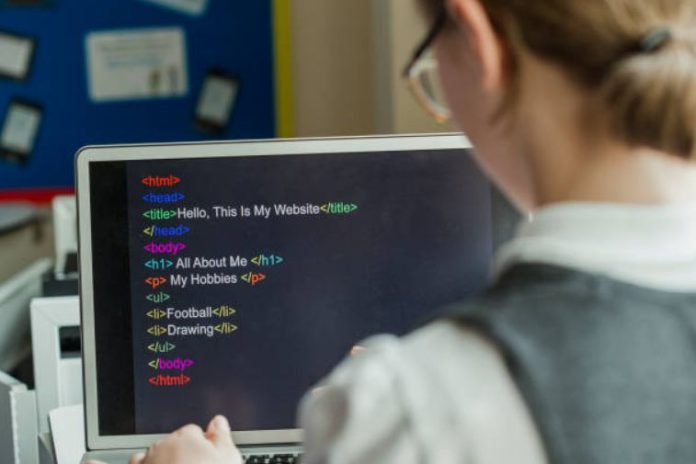What is HTML?
HTML (Hyper Text Markup Language) is the basic and simple electronic publishing tool for designing web pages. Since HTML supports general English, therefore designing a web page with this language is not a mammoth task
You can easily type HTML codes in any text editor and display text documents and images in different styles and forms in browsers. In general, people use Notepad or WordPad and SimpleText on Windows and MAC respectively to write HTML code.
Like any general article, a HTML page contains Title, Heading, Paragraphs, Contents and Images.
How to create a web page using HTML – For Beginners?
While writing HTML, you have to follow some necessary tags to customize text and images on the web page. Tags are HTML commands, which are captured inside the symbols “.
All HTML commands start with start tags and end with end tags. The only difference between them is ‘/’ symbol, which is placed inside the end tag to mark it as ending command.
For example:
Therefore, to display the page title –’My Website’, and the page content This is my web page,’ the basic HTML document will look like:
My Web Page
This is my first web page
Features of HTML
Since it is told earlier that HTML is very simple format and is written in TEXT, so you can incorporate some other features to customize the web page. Some common features are:
– Customizing Text: Using some special HTML commands, you can easily display contents in your own way on the web page.
You can use and tags to make paragraphs, for line break, and tags to set content/text in the middle of the page, and to set content/text on the right of the page, up to for different headings, for italics and or to customize the text size
– Linking one HTML page with another: This is about Hyper Text Reference or HREF. You can easily link one HTML page with another HTML by using and command text.
You can put any text or image between the above two tags. This text/image will reflect on the web page and viewer can easily navigate to another web page by clicking on that text/image.
– Inserting Images on a HTML page: Use the tag in your HTML document to place an image on your web page. You can easily place images with ‘bmp’ ,’.gif”.jpg’ or ‘.jpeg’ extension.
– Manipulating Images: Like text, you can also place the image anywhere on the page and even change the size of the image. Some useful commands are:
you can use this command to customize the placement of the image on your web page.
. You can use this command to change the size of the actual image.
Finally, you have to save the above document with ‘html’ or ‘htm’ extension after the file name of your document.
Advantages of HTML
HTML is recognized as the most consistent and effective interface to display the information on the web.
By using HTML it becomes easy to change the information of the web page. Even you can easily develop or modify HTML documents to support all necessary features of Search Engine Optimization.
However, the major drawback of HTML is, it never supports dynamic web pages. All web pages developed in HTML are static in nature.