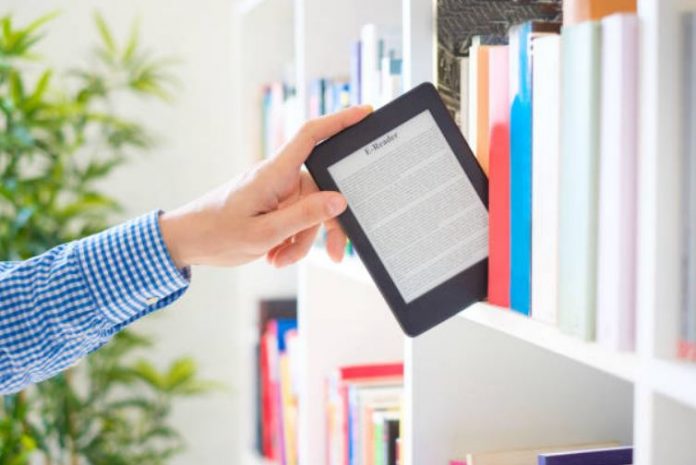You know by now that you should be building an opt-in list. It’s one of the best ways to earn money on the Internet.
When you have a list, you can send members a newsletter with one or more interesting articles along with ads for products related to the topic of your list.
The larger your list, the greater the positive response will be to your ads. And, the more money you will make.
Creating and managing an opt-in list involves a number of tasks, including:
– Defining an appropriate topic for your newsletter
– Implementing software or subscribing to an external opt-in list service
– Attracting potential list subscribers
– Preparing articles and ads to send to your list
In this article, we’ll discuss an aspect of attracting subscribers by offering a free article or ebook.
Today, nearly everyone expects an incentive in return for giving you his or her name and email address.
It’s not enough merely to receive your periodic newsletter. After all, they don’t know the quality or content of your newsletter. So they expect something of value upfront.
The typical product you can offer as an incentive is a free ebook or article.
To successfully get new opt-in subscribers you’ll need to offer an ebook or article that provides immediate benefits.
That is, your product must solve some problems or answer some nagging questions of your target audience.
You can offer an ebook or article you have resale rights to or you can create your own. Most existing ebooks with resale rights have been marketed for some time.
Also, often people with more resources and experience than someone just creating their first list have marketed these products. So, the information in these ebooks is often familiar to many people.
You’ll often find that if your product has unique content you can corner the market for your particular set of solutions.
This offers an advantage because your target market can only get these solutions from you.
How to Develop Ideas for Your Ebook
As you gain experience with your topical area you’ll probably be able to identify some of your target audience’s problems or concerns. And, knowing their concerns or problems, you’ll likely be able to offer a few solutions.
Once you have identified some solutions, you can expand your thoughts to a few paragraphs. To explain them clearly and give examples, each solution may become a chapter of several hundred or even thousands of words.
You can often research your topic and look for additional solutions by using the search engines or by searching various article sites.
Once you locate the material that describes solutions you can express those solutions in your own words.
You can add your own examples to make your expression of the solutions unique and more personal.
While copyright protection applies to the expression of ideas, it does not prevent you from expressing those same ideas in your own words.
There are many books and ebooks that express the same concepts in different words. So, your expression of the solutions you choose to present will not conflict with the rights of others.
Preparing and Publishing Your Ebook
Most people use a product like Microsoft Word to prepare their ebooks or article. With it, you can check spelling and grammar, create chapters, headings, bulleted lists, and a table of contents.
You can also add photos and clip art to help explain and illustrate your ideas.
You may already have access to a commercial clip art package. Many packages are available at your local computer store.
Microsoft allows you to download and use any of over 150,000 images and sounds from their online library.
To search and download art from Microsoft using Microsoft Word, select Insert -> Picture -> Clip Art.
Then select the Clips Online tab. You will then be able to search for photos, clip art, and sounds for just the right images to illustrate your ideas.
As long as your purpose is to enhance your own product, you can freely include Microsoft’s images.
Once your ebook or article is complete you’ll want to create a PDF file. This is the most popular format for downloadable ebooks and articles.
People using both Windows-based PCs and Macintoshes can view documents in PDF format.
You can “print” your document to a PDF file using any of several free conversion applications. Newer PCs often come with this conversion software preloaded.
If your PC does not have this software you can get it free from several sources. Three free products that create PDF files from virtually any Windows applications are:
– PrimoPDF (http://www.primopdf.com/)
– PDFCreator (http://sourceforge.net/projects/pdfcreator/)
– doPDF (http://www.dopdf.com/)
After creating your PDF file you can then upload the PDF to your server. You’ll need to upload it in BINARY format rather than ASCII format.
To make sure you did everything correctly you should download your PDF and test it to make sure it is viewable.
You’ll also need to create a web page that promotes the benefits of your ebook or article, describes your newsletter and includes a subscription form.
In addition, you’ll need a “Thank You” page that has a link to your ebook PDF file so subscribers can download your product.
With unique content that offers an immediate benefit to potential subscribers, you’re sure to have a successful list building experience.