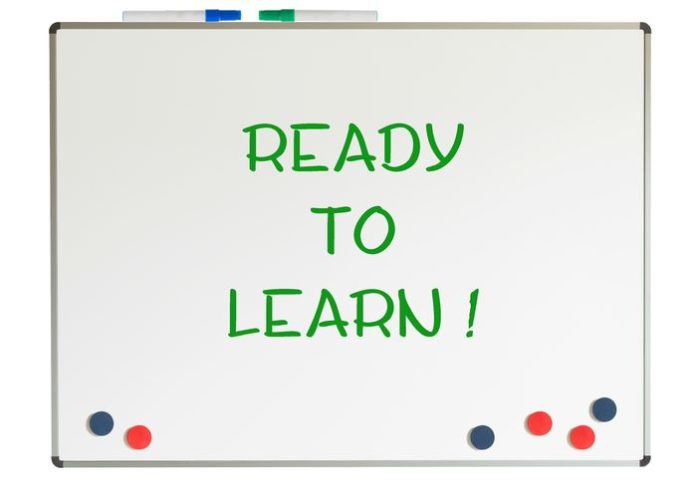People get together for discussions to make decisions, draw up action plans, or to get agreement on certain matters. For discussions to be effective, different views must be heard and understood.
A whiteboard with multiple colored markers and a whiteboard eraser is an effective means to facilitate such a discussion.
When people get together for a discussion, there is a tendency for them to ramble on about each of their viewpoints on the subject.
There will also be issues to acknowledge and to be taken into account. There are a number of challenges to effectively manage such discussions.
The first challenge is to keep the meeting focused on its objectives and the desired outcomes. While you may have informed the participants of them beforehand and also presented this at the beginning of the meeting, the first action you want to take is to write these on the whiteboard before the meeting starts.
By doing this, if and when the meeting gets distracted, point back to the objectives to get the meeting back on track.
The second challenge in these meetings is to capture all the points discussed and to consider them all in finalizing the outcome.
Discussions are normally unstructured and there is a tendency for people to ramble. As points are being made, capture each of them on the whiteboard.
Writing down these points enforces the need to be precise in capturing the ideas. Talking comes a lot easier. As a facilitator, you will want to write these points on the whiteboard.
If you are not able to precisely word the point, then request the speaker to summarize it. This is a great way of making sure that participants get precise in what they say instead of being verbose.
Typically, there will be some people who can keep talking and stray off on a tangent. Asking them to summarize is an effective way of getting them to get to the point.
Writing it down is an acknowledgment of what they have said. There will be times that when asked to summarize, the person may find that the point may not be relevant for the discussion.
The trick in making effective use of the whiteboard is in the manner in which you capture the various points on it. Typically, people may just capture points starting from the top moving down and moving on to the right if they run out of space at the bottom.
Imagine the whiteboard as two halves, left and right. At the top of the left half, write the objectives of the meeting before it begins.
Use this to present the objectives at the start of the meeting and to bring the discussion back on track if it strays from the objectives.
When having discussions, multiple topics will be discussed. Each topic may have a few points. Use the right half of the board to capture these.
The trick here is not to capture points from top to bottom for all the topics. Instead, after writing down a new topic, leave some space before writing the next topic.
This way, you can capture the points for each topic under their respective headings.
If there is insufficient space, then use the lower part of the left half of the whiteboard. Leave some space under the meeting objectives.
As the discussion progresses, issues will surface. Sometimes, these issues take more airtime than they should, thus eating into the time allocated.
However, each issue needs to be acknowledged and catered for. Allocate a spot on the whiteboard for the issues. This could be the lowest part of the right half of the whiteboard.
Will this turn out into a well-organized piece of work? It probably will not and it does not matter, as this is not the idea. The idea is to capture all relevant points.
This ensures that all important points are captured and the participants will know that their feedback has been taken into consideration.
Importantly, if you miss any of the points made, someone will typically remind you to add it on. Note that as new information surfaces, just scribble it close to the topic notes anywhere that space is available.
Again, the idea is just to capture all relevant points on the whiteboard.
This is the first part of the meeting where information is being captured. The second part of the meeting is when you need to review and then capture the relevant points on the board in a more organized manner.
The concept of a non-judgmental discussion at the start and then reviewing and capturing relevant information allows participants to say their piece without judgment calls.
This also makes the discussion move faster as points that cannot be agreed upon can be noted in a separate space. Decisions on this can be made at the end of the discussion.
For the second part of the discussion, start with the topics that are obviously part of the session objectives. For each topic, summarize and make notes under the spot where the objectives were written at the top left of the whiteboard.
As each topic summary is rewritten, erase the original notes once everyone agrees that the essence of the notes has been captured in your topic summary.
This removes notes that are not required anymore and also creates more space. It also gives a feeling of progress as the notes get organized.
In the lower part of the left half or anywhere else where there is space, write down any action items. At this point, do not attempt to capture the name of the person who will take action or the action date.
Typically, people become reluctant to volunteer action items if it may mean that they will end up having to carry the workload.
Once the obvious topics have been handled, then look at the issues. Issues need to be discussed and resolved by the participants. If they cannot be resolved, then action items need to be included to follow through.
For any points that seem not related to the objectives, the participants must either agree to drop those points as not related to the objectives or decide on an action item.
By the time the participants arrive at this point in the meeting, it normally becomes quite obvious whether these points should be dropped or acted on.
Finally, agree on who will be responsible for each action item, and their completion dates.
Normally, you can use blue or black markers for writing notes. Any areas that need attention could be circled or underlined in red.
Positive items could be annotated in green. This is just a guide. You can use the colors in any way you like. Using multiple colors helps to create an impact on what is written on the whiteboard.
The whiteboard eraser is very useful. Firstly, if someone does not like what you have written, then just erase it and rephrase it. In fact, you can invite the person to write on the whiteboard.
There is a sense of accomplishment as initial notes are erased after they are re-captured in an organized format. At the same time, more space is created for any additional information capture and to write the action items.
Using the whiteboard with multiple colored markers and the eraser can significantly improve your role as a facilitator.
It typically also leaves the participants with a feeling that all their input has been considered. At the end of the meeting, you can pretty much document the points and actions that have already been written on the whiteboard. To top it off, you will find that it is a more fun experience to facilitate discussions this way.